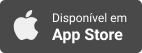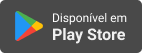Informações:
Sinopse
Once you become aware that there is a dependable, secure, capable, and modern computer system that rivals all others in popularity and actual use, you will want to try the Linux operating system on your computer. Perhaps you've been using a member of the Unix/Linux family - Linux, Android, ChromeOS, BSD or even OSX - for quite a while. If so, you are likely looking for new ways to optimize your technology for the way you work. Going Linux is for computer users who just want to use Linux to get things done. Are you new to Linux, upgrading from Windows to Linux, or just thinking about moving to Linux? This audio podcast provides you with practical, day-to-day advice on how to use Linux and its applications. Our goal is to help make the Linux experience easy for you.
Episódios
-
Going Linux #423 · Welcome to Linux. Starting your adventure. Pt 1
06/05/2022We go back to our roots and begin with part one of how to get started with Linux. We discuss some basic terms and definitions, talk about installing software applications and even suggest a few distributions geared to new users. Episode Time Stamps 00:00 Going Linux #423 · Welcome to Linux. Starting your adventure. Pt 1 01:11 Distro hopping: Bill is now using KDE Neon 08:53 Back to our roots 09:59 Where do I start? 11:27 Some basic terms and meanings 12:23 su and sudo 13:46 Help is provided right in the Operating System 15:32 top 16:07 Software packages and package managers 23:38 Universal software packaging formats (analogous to ‘portable apps’ on Windows 33:56 Summary 34:30 Which Linux distribution should I start with? 39:13 Book: Using Ubuntu MATE And Its Applications: 22.04 LTS Edition 42:34 goinglinux.com, goinglinux@gmail.com, +1-904-468-7889, @goinglinux, feedback, listen, subscribe 43:37 End
-
Going Linux #422 · Listener Feedback
17/04/2022We have lots of feedback on Pop!_OS, keyboard shortcuts, and backup scripts. We also have comments on installing Linux on Asus computers and talk about some Elementary news. Episode Time Stamps 00:00 Going Linux #422 · Listener Feedback 01:06 Bill's dilemma 03:52 Carl: Comments on our Pop!_OS episode 04:40 Reid: Comments on Pop!_OS episode 08:54 Ambrose: About his rsync wrapper script problem 12:58 Greg: Keyboard shortcuts 15:41 Bhikhu: More distros for Bill and comments on episode 421 18:39 Troy: Linux on Asus computers 25:12 Troy: Elementary news 35:25 goinglinux.com, goinglinux@gmail.com, +1-904-468-7889, @goinglinux, feedback, listen, subscribe 36:24 End
-
Going Linux #421 · Listener Feedback
20/03/2022We discuss Bill's struggles with Windows and his venture into using Pop!_OS. We provide some ideas on adding a second drive to a Linux machine for dual-booting, running Windows programs without Windows, and problems with backups using rsync. Episode Time Stamps 00:00 Going Linux #421 · Listener Feedback 01:18 Windows 10 drives Bill insane 03:46 Distrohopping: Nope. Still using Pop!_OS 06:00 Michael: Adding a second drive 11:53 Troy: Running Windows apps on Linux 19:21 Advait: Help for Bill 20:30 Ambrose: A problem with backups 32:42 goinglinux.com, goinglinux@gmail.com, +1-904-468-7889, @goinglinux, feedback, listen, subscribe 33:45 End
-
Going Linux #420 · Pop!_OS
05/03/2022The long-awaited review of Pop!_OS, the Linux distribution from the makers of System76 computers. Our impressions, our opinions and our observations. Episode Time Stamps 00:00 Going Linux #420 · Pop!_OS 21.10 02:40 Change in plans - The Elementary review that never was 09:21 The Pop!_OS review 10:04 Hardware requirements 11:33 Performance on older hardware 15:03 Pick the right image 16:18 Create a bootable USB 16:53 Install: No Internet required 18:31 Get the latest updates 19:22 Default and additional applications 20:18 Flatpack support 21:58 Theme and user interface 24:06 Additional features 25:58 A distribution designed to get out of your way 27:15 Privacy, updates, and will Bill keep it? 30:17 Try it! 32:00 Rating: 11 out of 10! 33:21 goinglinux.com, goinglinux@gmail.com, +1-904-468-7889, @goinglinux, feedback, listen, subscribe 34:33 End
-
Going Linux #419 · Listener Feedback
20/02/2022Are you struggling with switching from Windows or Mac to Linux. Some of our responses to emails this month might just help you out! Also, our listeners help with contact apps, brightness control for your monitor and more. We also discuss Thunderbird, and how to make a Windows display clearer. Episode Time Stamps 00:00 Going Linux #419 · Listener Feedback 01:55 Windows 11 upgrade issues 08:28 What is 'Ubuntu Pro'? 11:28 James: Thunderbird and RSS news feeds 13:43 Bhikhu: Contact apps for Linux 19:17 Paul: Transitioning from Windows to Linux 23:18 David: Why Linux has so much better display clarity than Windows 28:58 Bill: Really needs some handholding to switch 41:09 Application: Brightness Controller 2.0 44:18 goinglinux.com, goinglinux@gmail.com, +1-904-468-7889, @goinglinux, feedback, listen, subscribe 45:28 End
-
Going Linux #418 · Keyboard Shortcuts
05/02/2022Many Linux distributions provide keyboard shortcuts which, by pressing a combination of keys, help you do things that normally require a mouse, trackpad, or another input device. This episode provides a comparison of some of these keyboard shortcuts with those you might have used in your previous operating system. Episode Time Stamps 00:00 Going Linux #418 · Keyboard Shortcuts 01:05 Google voice changes won't affect us (we hope) 02:05 Keyboard shortcuts 03:25 Common keyboard shortcuts 07:20 Meta or Super Keys 09:54 Shortcuts for applications 15:12 A note on exceptions and special cases 17:43 Shortcuts for managing windows 24:54 Shortcuts to move windows on the screen 27:34 Desktop shortcuts 34:03 Compiz Effects shortcuts 38:10 Summary 42:24 goinglinux.com, goinglinux@gmail.com, +1-904-468-7889, @goinglinux, feedback, listen, subscribe 43:26 End
-
Going Linux #417 · A Tribute To Tom
20/01/2022We remember former co-host, Tom with a re-broadcast of Tom at his best in episode 180, Listener Feedback and an interview with Jonathan Nadeau. Episode Time Stamps 00:00 Going Linux #417·A Tribute To Tom 02:02 Episode 180 58:55 goinglinux.com, goinglinux@gmail.com, +1-904-468-7889, @goinglinux, feedback, listen, subscribe 59:57 End
-
Going Linux #416 · Listener Feedback
06/01/2022We remember former co-host, Tom. We have several submissions about file permissions, Linux recommendations for different types of computer users, help for when sound levels drop, and advice on distro hopping. Bhikhu's suggestion: /dev/sda1 /mnt/sda1 ntfs defaults,noauto,fmask=133,dmask=022,comment=x-gvfs-show 0 0 /dev/sda2 /mnt/sda2 ntfs defaults,noauto,fmask=111,dmask=000,comment=x-gvfs-show 0 0 Episode Time Stamps 00:00 Going Linux #416 · Listener Feedback 02:47 Former co-host of the Going Linux Podcast, Tom, has passed away. 08:18 Knightwise: Remembering Tom 09:07 Bhikhu: File permissions 13:03 Highlander: Bootloader customizations 15:36 Admin: Feedback for Jim 19:21 Bhikhu: About distributions for different types of users 27:45 Jack: Address books for Linux 32:09 Michael: Sound level dropping with Orca 37:26 Scott: Should I be distro hopping? 43:13 goinglinux.com, goinglinux@gmail.com, +1-904-468-7889, @goinglinux, feedback, listen, subscrib
-
Going Linux #415 · Linux Distro Key Differences
13/12/2021In today’s episode we answer the question, 'What are some of the key differences between Linux distributions?' Bill begins his evaluation of Elementary OS and we comment on Windows 11. Episode Time Stamps 00:00 Going Linux #415 · Linux Distro Key Differences 01:26 Distro hopping: Elementary OS 04:35 Thoughts on Windows 11 09:56 Differences between Linux distributions 12:03 Why so many versions? 12:55 What kind of computer user? 13:46 What software is pre-installed? 14:34 Which desktop environment? 15:51 Which package format and package manager? 16:45 Which display servers? 17:38 Then what makes Linux Linux? 19:04 The choice is yours to choose what works for you 20:50 Ubuntu MATE is a great place to start 25:42 goinglinux.com, goinglinux@gmail.com, +1-904-468-7889, @goinglinux, feedback, listen, subscribe 27:20 End
-
Going Linux #414 · Listener Feedback
05/11/2021This episodes includes discussions about key bindings, Mastadon, Virtual Box, the Framework laptop, file permissions, astronomy programs, printers, Win-Kex, and App Outlet. There’s even more! Episode Time Stamps 00:00 Going Linux #414 · Listener Feedback 02:06 Annual issues with Site5's SSL certificate process 03:51 Elementary OS and key bindings 06:14 Games on vulkan easier to port to Linux 06:59 Former US president's developers didn't share Mastadon modifications upstream? 09:04 John: in Dallas has a Virtual Box error message 11:29 LaGaspa Commented on a Listener Feedback episode 13:35 Brad is going Linux, literally, with the Framework laptop 18:07 Jim needs help with file permissions 23:42 Stefan: Wine and astronomy programs 25:48 Bill has an issue with his Samsung Printer 28:03 Bikhu: Re episode 413 - Screen Switching on Ubuntu MATE 31:38 Hilander has Win-Kex operational 34:48 Mark provided a suggestion for distro to review or Bill to distro hop and give report
-
Going Linux #413 · Screen Switching on Ubuntu MATE
10/10/2021In today’s episode we provide a way to enable your "switch screens" key on your Ubuntu MATE laptop. Episode Time Stamps 00:00 Going Linux #413 · Screen Switching on Ubuntu MATE 03:04 Setting up multiple displays 04:24 Setting up 05:18 Preparing to write the script 06:29 Writing the script 09:09 Assigning the keyboard shortcut 10:53 goinglinux.com, goinglinux@gmail.com, +1-904-468-7889, @goinglinux, feedback, listen, subscribe 11:57 End
-
Going Linux #412 · Listener Feedback
06/09/2021Bill’s laptop is in computer hospital. Our listeners have suggestions, answers, and feedback on Office file formats, running Wine and Crossover, using AppImages, gaming on Linux and more. Episode Time Stamps 00:00 Going Linux #412 · Listener Feedback 01:13 Computer hospital 03:27 Sean: Suggestions via voicemail 17:14 Jim: Microsoft Office save formats 26:47 Stefan: Episode 410 and Wine 30:09 Hilander: Update re: Nvidia video cards 34:00 Michael: Extracting and AppImage 41:10 goinglinux.com, goinglinux@gmail.com, +1-904-468-7889, @goinglinux, feedback, listen, subscribe 42:49 End
-
Going Linux #411 · Listener Feedback
31/07/2021We find out that Ubuntu’s website isn’t accessible before you pass the warning about cookies. We discuss the latest Linux distribution... from Microsoft! Our listeners ask questions and make comments. Episode Time Stamps 00:00 Going Linux #411 · Listener Feedback 01:43 David: Switching between interim and long term support releases 10:05 Mike: Printer problems with HPLIP on Linux Mint 16:20 Michael: Thank you! 22:18 Mark: Distros and photo workflow 28:20 Anonymous: The problem with dark themes and Firefox 32:35 Daniel: ubuntu.com is not accessible 35:26 Greg: A new Linux distro 40:45 goinglinux.com, goinglinux@gmail.com, +1-904-468-7889, @goinglinux, feedback, listen, subscribe 41:55 End
-
Going Linux #410 · 4 Ways to use Office on Linux
12/07/2021One of the many reasons people resist switching to an Open Source operating system (Linux) is a need to use the Microsoft Office suite. In this episode we discuss some of the most popular ways of running an office suite on Linux short of running a full copy of Windows and Office in a virtual machine. Episode Time Stamps 00:00 Going Linux #410 · 4 Ways to use Office on Linux 02:30 I can't switch to Linux because I need Microsoft Office 03:14 Our first way to use an Office suite on Linux - Native alternatives 06:01 A second way of using office on Linux - Online office suites 07:48 Our third way to use Office on Linux - WINE 13:31 The fourth way to run Office on Linux - Office Online 21:26 Summary 22:27 goinglinux.com, goinglinux@gmail.com, +1-904-468-7889, @goinglinux, feedback, listen, subscribe 23:41 End
-
Going Linux #409 · Listener Feedback
13/06/2021Bill quits Manjaro and comments on documentation. We get more feedback on the Pinebook Pro, questions about browsers, and an additional alternative to LastPass. Episode Time Stamps 00:00 Going Linux #409 · Listener Feedback 01:18 Bill ends his grand Manjaro adventure 08:35 Nate: A new listener question 14:04 Michael: The Pinebook Pro 23:13 Liz: Comments on Manjaro 26:07 Bill's comments on support documentation 29:19 Liz: Dark Reader 32:31 David: What browser do you use? 36:25 Door: LessPass password manager 39:33 Jaan: Pinebook Pro positive update 40:39 goinglinux.com, goinglinux@gmail.com, +1-904-468-7889, @goinglinux, feedback, listen, subscribe 41:51 End
-
Going Linux #408 · Password Managers for Linux
16/05/2021There are over 100 alternatives to the most popular password manager, LastPass. We review the top 4 and recommend the best. We review 1Password, Bitwarden, KeePass, and KeePassXC. Episode Time Stamps 00:00 Going Linux #408 · Password Managers for Linux 01:20 The need for long, complex, and secure passwords 02:19 The trouble with LastPass 03:19 Alternatives to LastPass 03:45 Our choice for best is Bitwarden 04:16 How we rated them 04:36 Bitwarden 09:10 KeePass 10:31 KeePassXC 15:57 KeePassX 17:30 1Password 19:55 Our recommendation: BitWarden 21:07 Why use a password manager? 24:34 goinglinux.com, goinglinux@gmail.com, +1-904-468-7889, @goinglinux, feedback, listen, subscribe 25:36 End
-
Going Linux #407 · Listener Feedback
30/04/2021Our listeners talk about Laptops for Linux: Dell Latitude E557, Pinebook Pro, and Juno Computers, we hear about Strawberry music player, Garuda Linux and a WTF moment. Episode Time Stamps 00:00 Going Linux #407 · Listener Feedback 00:58 Waiting for the Ubuntus 02:17 Liz: About the Dell Latitude E557 with Manjaro 04:23 Liz: Manjaro experience 06:44 DoorToDoor Geek: A positive Pinebook Pro review 10:48 Ben: Strawberry: A Linux-based music player that streams Tidal 11:39 Michael: Buying a Linux laptop 15:48 Carlos: Garuda Linux 19:05 Highlander: WTF moment 26:59 goinglinux.com, goinglinux@gmail.com, +1-904-468-7889, @goinglinux, feedback, listen, subscribe 28:35 End
-
Going Linux #406 · Pinebook Pro Reviews
07/04/2021Our listeners are FANTASTIC! We mentioned in our episode related to hardware designed to run Linux that neither of us has had any experience with the Pinebook Pro. We ask for feedback from any listeners who have used the Pinebook Pro. So they wrote reviews. Here they are. Thanks to Tim and Stacey for all the work they put into these reviews. Episode Time Stamps 00:00 Going Linux #406 · Pinebook Pro Reviews 01:04 Larry is wrapping-up the Ubuntu MATE Guide for the 21.04 release 02:58 Pinebook pro 05:23 Tim: Experiences with using the Pinebook Pro 06:18 Is the Pinebook Pro a viable low-cost laptop for anyone? 06:59 Pinebook Pro quirks and limitations 08:21 Why does the Pinebook Pro work for me? 09:21 It's great for using when traveling 09:59 About the OS and software 11:17 About the hardware and accessories 13:05 Summary: Limited and slow, maybe a Chromebook alternative 15:21 Stacey: A review of Pine's customer support 17:18 Ordering the Pinebook Pro 18:13 Unboxing the
-
Going Linux #405 · Listener Feedback
24/03/2021Larry is getting ready for the release of Ubuntu MATE 21.04. Several of our listeners have ideas for us, suggestions for future episodes, feedback on music players and Linux-compatible computers. Episode Time Stamps 00:00 Going Linux #405 · Listener Feedback 01:52 Getting ready for Ubuntu MATE 21.04 04:44 Adam: He has an idea for us 08:58 Rosika: Additional info on making installable media - Ventoy 13:20 Hilander: Exchanging data between devices wirelessly without an Internet connection 17:32 Frugal Computer Guy: Linux command line tutorials 21:16 Mark: Experiences with music streaming 26:50 Ken: Microsoft invading Raspian 31:06 David: A suggestion for a show on music library players for Linux 33:19 Rainy: Feedback on music players 36:17 Ken: Linux-compatible computers 45:44 goinglinux.com, goinglinux@gmail.com, +1-904-468-7889, @goinglinux, feedback, listen, subscribe 46:40 End
-
Going Linux #404 · Making Linux Installation Media
21/02/2021Creating bootable USB media to enable you to install Linux has changed since we last talked about it on the show. We discus burning a CD/DVD and today’s methods of creating a bootable USB media from Windows, macOS, and Linux. Episode Time Stamps 00:00 Going Linux #404 · Making Linux Installation Media 02:02 Ways of creating installation media 02:32 Getting the ISO image file 03:38 What is 'live' media? 05:05 Burning a CD/DVD from Windows 06:21 Buring a CD/DVD on macOS 06:37 Buringing a CD/DVD on Linux 07:27 Drive type and media type considerations 09:25 Use the 'verify' feature as you burn a disc 09:53 Creating bootable USB media on Windows 11:40 Creating bootable USB media on macOS 14:36 Creating bootable USB media on Linux using Disks 16:26 Other methods Unetbootin, RPI-imager, Rufus 18:53 Conclusion 20:06 What about macs with the M1 chip? 21:12 goinglinux.com, goinglinux@gmail.com, +1-904-468-7889, @goinglinux, feedback, listen, subscribe 22:16 End