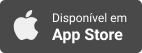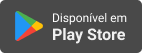Informações:
Sinopse
Once you become aware that there is a dependable, secure, capable, and modern computer system that rivals all others in popularity and actual use, you will want to try the Linux operating system on your computer. Perhaps you've been using a member of the Unix/Linux family - Linux, Android, ChromeOS, BSD or even OSX - for quite a while. If so, you are likely looking for new ways to optimize your technology for the way you work. Going Linux is for computer users who just want to use Linux to get things done. Are you new to Linux, upgrading from Windows to Linux, or just thinking about moving to Linux? This audio podcast provides you with practical, day-to-day advice on how to use Linux and its applications. Our goal is to help make the Linux experience easy for you.
Episódios
-
Going Linux #383 · Listener Feedback
26/12/2019Bill is back on Zorin after a brief diversion to Mint 19.3. He gives us a mini review of Elementary OS and compares the MATE desktop with the Pantheon desktop. We read your feedback on SSL certificates, software license agreements, accessibility, and computer hardware. Episode 383 Time Stamps 00:00 Going Linux #383 · Listener Feedback 01:00 Bill switches back to Zorin 01:52 Elementary mini-review 03:57 Comparing Ubuntu MATE and Elementary with Pantheon 10:41 Stefan: SSL certificate issues. 19:51 Carlos: Software licenses and WPS Office 24:38 Michael: For Linux users who also use Orca 30:04 Rossi: Huawei laptops 34:09 Troy: Asked our opinion on a Dell XPS 52:48 2019: The year of the Linux desktop 54:06 goinglinux.com, goinglinux@gmail.com, +1-904-468-7889, @goinglinux, feedback, listen, subscribe 55:11 End
-
Going Linux #382 · Switching from Windows and Upgrading to Linux Part 3
11/12/2019After a discussion about distro hopping, we wrap up our series on switching to Linux from Windows by discussing how to get updates, additional drivers, the kernel, finding and installing sowtware, and personalizing your computer. Episode 382 Time Stamps 00:00 Going Linux #382 · Switching from Windows and Upgrading to Linux Part 3 01:56 3rd Edition of 'Using Ubuntu MATE and its Applications' 02:52 Linux Mint 19.03 beta testing 03:54 ElementaryOS 05:32 Manjaro 06:18 Zorin Lite 07:57 Martin Wimpress' comments on distro hoppers 17:27 Switching from Windows and upgrading to Linux 17:51 Now that you have Linux installed... 18:33 Getting updates 20:35 Additional drivers 21:55 What is a kernel? 23:04 Finding and installing new software applications 24:56 Personalized settings 25:49 Experiment and let us know what you did 26:57 Thank you 27:12 goinglinux.com, goin
-
Going Linux #381 · Listener Feedback
25/11/2019We describe how to generate a file with your computer's specifications. Our listeners comment on Zorin, suggest Feren, rebel against 'the man', rage against paying for SSL certs, and find videos. They also provide considerations for making live USB sticks, and give us a password manager review. Episode 381 Time Stamps 00:00 Going Linux #381 · Listener Feedback 00:15 Introduction 01:12 Raymond: Comments on Zorin 01:30 Craig: Topic suggestions 02:20 Ken: Comments on Zorin 08:25 Michael: Getting computer specifications 11:04 John: Has no Internet on Virtual Box 13:41 Lee: Suggests Feren OS 14:08 Hilander: A small rebellion 15:59 Kelvin: You should never have to pay for an SSL certificate 17:16 George: 'Going Windows' podcast 19:19 Joshua: Review of Bitwarden 24:59 goinglinux.com, goinglinux@gmail.com, +1-904-468-7889, @goinglinux, feedback, listen, subscribe 26:04 End
-
Going Linux #380 · Switching from Windows to Linux-Part 2
05/11/2019In our second episode dedicated to upgrading from Windows to Linux we describe how to create installation media from Windows, macOS, and Linux, booting from a USB device, making the right setup selections, and getting updates. Episode 380 Time Stamps 00:00 Going Linux #380 · Switching from Windows to Linux-Part 2 00:15 Introduction 01:06 Larry solves the issue with his bluetooth headset 03:40 Switching to Linux 04:16 Installing Linux 04:24 To dual-boot or not to dual-boot 06:35 Download the ISO file 07:32 Creating a bootable USB drive 08:31 Four important steps to complete before installing Linux 11:10 Easy installation for new users 12:11 Booting from the USB drive 12:45 Try before you install 13:33 Starting the installation of Linux 13:55 User name and computer name 15:02 Considerations for dual booting 16:17 Password 17:36 Connect to the Internet and d
-
Going Linux #379 · Listener Feedback
23/10/2019After some audio issues with Apple Podcasts, we have new URLs for our feeds. We get an update on Zorin and ZFS from Bill, on FreeOffice from a listener, suggestions for testing another distribution, and we solve some listener problems. Episode 379 Time Stamps 00:00 Going Linux #379 · Listener Feedback 00:15 Introduction 01:84 Apple drops the Going Linux Podcast 06:56 Zorin update 20:25 Bill tries ZFS 25:61 David: Try Makulu Linux 29:36 John: No Internet problem 32:84 Michael: A problem with Bluetooth 37:37 George: A report on SoftMake FreeOffice 41:53 Tila: Skidmap SSH vulerability on Linux 44:68 Koree: How to reset a forgotten password 48:86 Stefan: Google Chrome and telemetry 53:59 Michael: Volume is dropping 55:24 Tim: Thanks for the switchers episode 56:43 Göran: Feedback on random numbers 59:21 Michael: Python and Pluma 65:21 goinglinux.com, goinglinux@gmail.com,
-
Going Linux #378 · Zorin Review
07/10/2019Our review of of Zorin OS includes a give-away of one copy of Zorin Ultimate. Episode 378 Time Stamps 00:00 Going Linux #378 · Zorin Review 00:15 Introduction 01:47 Zorin Ultimate contest winner 05:33 Bill's new hobby 08:50 Zorin Review 09:33 Core vs. Ultimate 10:35 Is the Core version of Zorin crippled? 16:44 Any issues installing or running Zorin? 20:10 What about installing software applications? 22:45 Customizing the Zorin Desktop 24:37 Anything else we need to know about Zorin? 27:49 The overview 32:01 Bill's final rating of Zorin 33:02 What is the price of Zorin Ultimate? 36:09 What about upgrading to the next LTS? 40:39 Free educational version 42:43 Accessibility features of Zorin 46:39 goinglinux.com, goinglinux@gmail.com, +1-904-468-7889, @goinglinux, feedback, listen, subscribe 48:43 End
-
Going Linux #377 · Listener Feedback
21/09/2019Our first giveaway. In this episode: hidden gems, Banshee abandoned, FreeOffice issues, back to Ubuntu MATE for accessibility, and NTP and hardware clock. Episode 377 Time Stamps 00:00 Going Linux #377 · Listener Feedback 00:15 Introduction 01:54 Going Linux Giveaway 07:50 James: Hidden Gems 09:05 Liferea to replace gPodder 09:45 Media Players 14:02 Geneology 15:18 Project Management 17:09 George: Banshee support 18:14 David: FreeOffice issues 22:09 George: 25,000 points 24:09 Michael: Moving back to Ubuntu MATE 28:23 Greg: Computer clock solution 32:19 goinglinux.com, goinglinux@gmail.com, +1-904-468-7889, @goinglinux, feedback, listen, subscribe 33:27 End
-
Going Linux #376 · Switching from Windows and Upgrading to Linux Part 1
01/09/2019In today's show we start a series on how to switch from Windows and upgrade to Linux. We break the process down into easy steps. Episode 376 Time Stamps 00:00 Going Linux #376 · Switching from Windows and Upgrading to Linux Part 1 00:15 Introduction 01:03 Distrohopping: Zorin OS 11:58 How to switch 14:23 Browsers 19:09 Office Suites 22:58 Define: Snap and Flatpack 25:20 Entertainment and communication 28:21 Why do people switch from Windows to Linux? 41:50 What's in part two of this series? 45:17 goinglinux.com, goinglinux@gmail.com, +1-904-468-7889, @goinglinux, feedback, listen, subscribe 46:19 End
-
Going Linux #375 · Listener Feedback
17/08/2019In this episode, we have several questions about accessibility in Linux applications, we discuss a couple of cross-platform office suites that provide a bit better compatibility with Microsoft Office file formats, and we discuss problems and solutions for Ubuntu, Barrier, video and privacy and security. Lastly, we comment on Linux Journal's goodbye. Episode 375 Time Stamps 00:00 Going Linux #375 · Listener Feedback 00:15 Introduction 00:55 Tugboat 10:00 Distrohopping: MX Linux 14:31 FreeOffice 25:37 Michael: Running Slint 32:51 Highlander: Errors and resolutions 35:39 Jim: Ubuntu problems 38:57 Juan: Barrier/Synergy question 43:25 Mike: Video capture question 45:52 Benjamin: MATE Applet Panel and Orca question 41:10 George: 'Windows Gone' - an issue of privacy and security 57:30 Daniel: gPodder accessibility frustrations 58:56 James: A question on Bashee 62:51 JackDeth: This sucks!
-
Going Linux #374 · Snaps, Flatpaks and Appimages
09/08/2019We've heard a lot about them, but what ARE Snaps, Flatpaks, and AppImages? What do they do for us? Which should we use? Episode 374 Time Stamps 00:00 Going Linux #374 · Snaps, Flatpaks and Appimages 00:15 Introduction 00:53 Distrohopping: Fedora Silverblue 09:02 Snaps, Flatpaks, and AppImages 12:47 Snaps 13:46 Terms defined 16:15 Advantages of Snaps 17:42 Flatpaks 19:07 Is Flatpak a container technology? 22:05 AppImages 25:53 Which one should I use? 31:40 goinglinux.com, goinglinux@gmail.com, +1-904-468-7889, @goinglinux, feedback, listen, subscribe 32:40 End
-
Going Linux #373 · Listener Feedback
31/07/2019In this listener feedback, we have a voice message from Nancy, Frank reports a flummox, Curbuntu is moving settings, is the Canadian wirless industry listening to Going Linux?, and much more. Episode 373 Time Stamps 00:00 Going Linux #373 · Listener Feedback 00:15 Introduction 01:39 Nancy: Provided voice feedback 07:38 Frank: A comment on File Manager Flummox 15:44 Curbuntu: Moving settings in Ubuntu 22:42 Highlander: 'Isn't this odd?' 24:12 Josh: A software recommendation 26:31 Benjamin: A problem booting Linux ISOs on Windows 10 1903 32:18 David: A Minty update 34:24 Jim: Answers for the GRUB questions in episode 371 39:27 John helps out Larry's memory 40:20 Mike: Google ANYTHING can not be trusted 42:36 Anuj: Promotion 43:51 Paul: Discord video freeze 47:14 Marian: An Ubuntu LTS correction 50:45 Locast 56:53 Shotwell 59:00 goinglinux.com, go
-
Going Linux #372 · Ubuntu Derivatives
06/07/2019Bill has a new computer he got for free. It's 5 years old, modern hardware, can't run Windows 10 (according to Microsoft), and is perfect for Bill to use to test Linux distros! In the main portion of the episode, we discuss 6 Linux distributions that are official Ubuntu derivatives you can use. Episode 372 Time Stamps 00:00 Going Linux #372 · Ubuntu Derivatives 00:15 Introduction 01:05 Bill's most recent free machine and how he got it 14:24 Ubuntu derivatives 15:42 Ubuntu MATE 24:10 Why to install additional desktop environments 25:29 Why NOT to install additional desktop environments 28:21 Lubuntu 34:19 Xubuntu 39:02 Kubuntu 44:53 Ubuntu Studio 52:25 Ubuntu Budgie 57:01 goinglinux.com, goinglinux@gmail.com, +1-904-468-7889, @goinglinux, feedback, listen, subscribe 58:08 End
-
Going Linux #371 · Listener Feedback
23/06/2019Bill continues his distro hopping. We discuss the history of Linux and a wall-mountable timeline. Troy gives feedback on Grub. Grubb give feedback on finding the right distribution. Highlander talks communication security and hidden files. Ro's Alienware computer won't boot. David provides liks to articles. Episode 371 Time Stamps 00:00 Going Linux #371 · Listener Feedback 00:15 Introduction 00.54 Summer weather 01:43 Distro hopping: Ubuntu 18.04 again 04:46 Greg: GNU Linux Distributions Timeline 17:49 Troy: Grub and dual boot 24:06 Highlander: Hiding files 28:54 George: William and the unmountable drive 34:27 Highlander: Communications security 41:57 David: Have you seen these articles? 49:33 Grubb: Finding the right Linux distribution 60:10 Ro: Why won't she boot? 69:16 goinglinux.com, goinglinux@gmail.com, +1-904-468-7889, @goinglinux, feedback, listen, subscribe 79:41 End
-
Going Linux #370 · Run your business on Linux - Part 4
15/06/2019After we discuss Bill's latest adventure in distro hopping, we continue our series on Linux applications for running a business. This time, the we are discussing the business of being a writer. From applications to word processors to desktop publishing and graphic creation, LInux has applications for it all. Episode 370 Time Stamps 00:00 Going Linux #370 · Run your business on Linux - Part 4 00:15 Introduction 01:14 Distro hopping: Deepin-ing distrust 02:11 Trust 03:14 Ubuntu MATE 10:04 Martin Wimpress 12:41 Community update 18:17 Open Source vs. Proprietary software 20:39 Linux applications for writers 21:22 Linux word processors 21:52 Linux e-book manager, viewer, converter 24:00 Linux software for desktop publishing 25:49 Linux software for graphics and illustrations 32:10 Other testimonials 35:01 Thank you to our team of Minions 37:52 goinglinux.com, goinglin
-
Going Linux #369 · Listener Feedback
27/05/2019With a shout out and application picks, this episode provides more than just listener feedback. The feedback we have received over the past month includes questions about OpenSUSE, Fedora 29, Zorin, Ubuntu, configuration file syntax, mice, printers, and scanners. Of course, there is more. Episode 369 Time Stamps 00:00 Going Linux #369 · Listener Feedback 00:15 Introduction 01:01 Shout out to Transworld 02:05 Distrohopping: Deepin Linux 03:55 Minetest 05:43 NZ17: How Helios got his voice back 07:38 Highlander: Bypassing GUI update blockage in Fedora 29 10:19 Hamilcar Follow up to Episode 359 12:26 Stephen: Discord and OpenSUSE 18:13 James: Config file syntax 22:00 Albert: Needs a new printer 27:25 Troy: Linux on laptops, tablets, convertibles, etc. for on the road 32:01 George: Comments on Back to Basics 37:01 William: Comments on Zorin 44:37 Highlander: Issue with Firefox
-
Going Linux #368 · Back to Basics - Why Linux?
06/05/2019Our objective for this Back To Basics series is to update the information we've been providing over the past 12 years and to ensure that we continue to provide a reference for Linux users who want to adopt Linux for their day-to-day computing needs. Today: What is Linux and Why Linux? Episode 368 Time Stamps 00:00 Going Linux #368 · Back to Basics - Why Linux? 00:15 Introduction 01:57 Distro hopping to PopOS 05:34 and Ubuntu 19.04 10:05 and Ubuntu MATE 19.04 12:04 and Ubuntu Budgie 13:06 and Scientific Linux 13:54 Cleaning up DropBox 17:51 Last time on 'Back to Basics' 19:16 What is Linux? 20:50 Why Linux? 22:53 Try before you commit 24:08 Multiple sources of support 27:28 Linux is better-supported, safer, and more secure 30:11 Linux is a modern operating system for for any kind of user 32:36 Comparing restoring Windows vs. Linux 34:48 Linux and its app
-
Going Linux #367 · Listener Feedback
28/04/2019Audio feedback from Paul starts our episode. We get thanks and emails on printers, SSDs, Linux dock applications, and Linux in the wild. Episode 367 Time Stamps 00:00 Going Linux #367 · Listener Feedback 00:15 Introduction 01:39 Paul: Experience with Samsung printer/scanner on Mint 05:05 Paul: Zorin OS 14:33 Michael: Ubuntu on an SSD 19:27 KF5TQN: Secret Squirrel Discord 20:37 Highlander: CPR falloff 22:44 Triple F Carl: Thanks 24:21 Juan: Controlling dock autostart using different desktop 28:51 Dillon: Linux in the wild 29:24 Greg: Feedback for Mike on printers for business 32:40 goinglinux.com, goinglinux@gmail.com, +1-904-468-7889, @goinglinux, feedback, listen, subscribe 33:42 End
-
Going Linux #366 · Revisiting Kubuntu
14/04/2019We revisit Kubuntu, provide Bill's observations, go off the rails a bit, and somehow end up back at Ubuntu MATE. Episode 366 Time Stamps 00:00 Going Linux #366 · Revisiting Kubuntu 00:15 Introduction 00:53 What happened to MX Linux? 05:08 MeWe adoption results 09:18 Looking at Kubuntu 11:47 Important features 13:43 Vaults 17:09 Kubuntu as a distribution 17:58 Installation 24:09 Bill blames the minions 25:17 The workflow that works for you 25:59 Basic requirements to adopt Linux 26:33 Modest hardware requirements 32:17 Overall: 'Like' 33:40 Distro hopping can help you find the right Linux for the way you work 36:54 Long-term support with no forced upgrades 41:18 You can use Kubuntu to get things done 43:00 Recommended for switchers from Windows 43:37 For switchers from macOs 47:36 Install and start using vs. install and tweak to
-
Going Linux #365 · Listener Feedback
20/03/2019We hear from George about Windows and printers. Roger and Gord also comment on printers. Many questions as always, and a report of problems installing the Software Center. Episode 365 Time Stamps 00:00 Going Linux #365 · Listener Feedback 00:15 Introduction 00:59 Bill tries even more distros 09:01 Our official new community and chat room is MeWe 13:05 Donations 16:40 George from Tulsa: More Windows tales 20:05 Carl: A question for the wise minions and the masters 30:15 Roger: Ubuntu MATE and printer paperweights 33:23 George: Suggested Linux printer 39:01 Gord: More comments on printers 40:48 Tony H from the MintCast: Quality podcast audio 44:02 NZ17: Help for a hero 49:40 Michael: Problems installing the Software Center 54:22 MX Linux 54:53 Podnutz 57:21 goinglinux.com, goinglinux@gmail.com, +1-904-468-7889, @goinglinux, feedback, listen, subscribe 58:4
-
Going Linux #364 · Back to Basics - Definition of Terms
05/03/2019Today we define some basic terms used in the Linux and Open Source community. This is the first in a series of 'back to basics' episodes in which we will update the information we've been providing over the past 12 years. We also want to ensure that we continue to provide a reference for Linux users to use as a reference when using Linux for their day-to-day computing needs. Episode 364 Time Stamps 00:00 Going Linux #364 · Back to Basics - Definition of Terms 00:15 Introduction 01:01 Experimenting with MeWe 07:52 The Linux 'Back to Basics' series 09:33 Free: Freedon vs. no charge 13:21 Operating system 18:04 Distribution 19:36 Desktop environment 22:47 Application, Package, and Repository 26:00 Richard Stallman 27:05 Linux Torvalds 27:46 Where to get started 31:38 Distrowatch.com 34:50 Future Back to Basics episodes 36:20 goinglinux.com, goinglinux@gmail.com, +1-904-468-