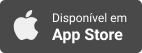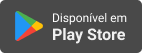Ask Noah Show
Episode 9: Security Enhanced Linux
- Autor: Vários
- Narrador: Vários
- Editora: Podcast
- Duração: 1:00:07
- Mais informações
Informações:
Sinopse
We take a serious look at SELinux: what it is, how you can manage it, and what Cockpit can do for you. The Raspberry Pi Thin client has been announced plus we take your calls! -- The Cliff Notes -- Enhance Your Security with Linux SE Linux Context Changes (https://access.redhat.com/documentation/en-US/Red_Hat_Enterprise_Linux/6/html/Security-Enhanced_Linux/sect-Security-Enhanced_Linux-SELinux_Contexts_Labeling_Files-Persistent_Changes_semanage_fcontext.html) SE Linux on Arch (https://wiki.archlinux.org/index.php/SELinux) Cockpit Server Managment (http://cockpit-project.org/) Raspberry Pi Thin Client (https://www.linux.com/news/event/open-source-summit-na/2017/5/thin-client-market-embraces-raspberry-pi) ThinLinx Manual (https://www.thinlinx.com/tlxos-user-manual.pdf) Ebay Flash Drives (http://www.ebay.com/itm/NetShap-4GB-10-Pack-USB-2-0-Flash-Drive-Thumb-Drive-Jump-Drive-Blue-/252448715330?hash=item3ac71db242:g:hfEAAOSwENxXmIBU) Basic SELinux Commands getenforce sentenforce=0 setenforce=1 ls -Z -- Noobs Corne