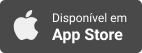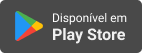Informações:
Sinopse
Apps for Lawyers Using iPhones & iPads
Episódios
-
AiL040-Tara Cheever from LIT SOFTWARE Discusses Effective Presentations, App Updates, Brand New ExhibitsPad App, and Why Subscriptions Produce Better Apps! [Developer’s Edition]
08/07/2021 Duração: 01h20minWatch the video! This episode is a little longer than usual but I take the time to talk with Tara Cheever, co-founder of LIT SOFTWARE, about how their apps have progressed over the years, how lawyers are using their apps today, and their brand new ExhibitsPad app! Plus we dig into the question that so many folks have about the subscription-based LIT SUITE. By the way, this podcast is NOT sponsored, I just enjoy giving app developers a platform where they can share their story, and you can learn more about the app. Here’s a rundown of all the topics we cover: 02:15 – How did TrialPad get started? 07:51 – The “Truitt Trial Box” 11:42 – Trial Prep on TrialPad 13:24 – The Amazing Features of TranscriptPad 20:31 – Snapshots in TrialPad For The Win! 23:40 – Don’t Forget About DocReviewPad! 29:15 – The Transition to LIT SUITE and Subscriptions 43:01 – Seven Day Free Trial to LIT SUITE 44:27 – Updates and New Features in the LIT SUITE Apps 44:37 – Copying Files from Thumbdrives 50:32 – Adding Maps in TrialPad 51:52 –
-
AiL039-Ryan Kalamaya Keeps His Remote Law Firm Connected with Clio and All Things Microsoft Including 365, Teams, Outlook, To Do, Planner, and More!
16/06/2021 Duração: 31minMy guest today is Ryan Kalamaya who is the managing partner at the Kalamaya Goscha Law Firm based across the state of Colorado, with Ryan being the lucky one based in in the mountains of Aspen. The Kalaymaya Goscha firm covers a wide breadth of matters including personal injury, criminal defense, wrongful death, car accidents, and even ski & snowboard accidents, (which is definitely a geographic specialty) but they have specific focus on family law and divorce incidents. In fact, they’re known as the “tech divorce lawyers” and record a podcast focusing on a wide variety of issues related to divorce called Divorce at Altitude: A Podcast on Colorado Family Law. In fact, I had the honor of being a guest Episode 14 of the Divorce at Altitude podcast where I discussed the “Benefits of eDiscovery for Divorce Lawyers” which you are welcome to listen to if that topic appeals to you. Ryan provides details about all the tools that he and the firm uses to stay in contact while they work remotely, and stay on top the
-
AiL038-Catherine Sanders Reach Shares Practical Mobile Phone Tips but Really Enjoys Widgets, Swipy Keyboards, and Flame Animations on her Android
06/05/2021 Duração: 42minMy guest today is Catherine Sanders Reach who is the Director of the Center for Practice Management at the North Carolina Bar Association. You may not recognize Catherine’s name immediately, but if you’ve sat through a technology-related CLE conference or session in the past 10 years, there is a very good chance you’ve benefitted from Catherine’s expertise and practical training. I first connected with Catherine back in the early 2000’s when she was the Director of the Legal Technology Resource Center at the ABA. Then she moved to the Chicago Bar Association where we worked together several times. Catherine has also served on several Planning Boards for the annual ABA TECHSHOW Conference, including my Board in 2015, and then she led her OWN Planning Board in 2020! (which was the last in-person event I attended before the world imploded, and it was a GREAT event!) Some of the tips covered in the podcast: Always read the reviews! Treat your phone as an $800 disposable device! Don’t ignore OS or app updates! Kn
-
AiL037-Kasim Te from LawStack Explains Why the App Was Designed to Provide Seamless and Unfettered Access to Legal Rules and Statutes [Developer’s Edition]
16/04/2021 Duração: 29minThis is the second “Developer’s Edition” podcast and I’m excited to have on Kasim Te, the founder of Tekk Innovations LLC which develops a variety of legal reference apps, but their flagship app called LawStack. By the way, this podcast is NOT sponsored, I just enjoy giving app developers a platform where they can share their story, and you can learn more about the app. I’ve been a big fan of LawStack for many years because the app has first of all replaced a lot of legal books that I used to keep on my shelf like all good lawyers. But also because the app has generously been free, with several federal and state rules available for free, while others cost a small subscription (but much less than what we used to pay for supplements, etc.). LawStack has been around for a little over 10 years and they’re still going strong! Apps & Services mentioned in this podcast: LawStack Kasim Te’s LinkedIn Profile LawStack on Twitter LawStack on YouTube
-
AiL036-Jeremy Worley Wisely Highlights, Archives, and Recalls All His Pivotal Information Channels Through Readwise
03/03/2021 Duração: 32minMy guest today is Jeremy Worley from The Injury & Disability Law Center located in Roswell, New Mexico. I’ve been looking forward to this recording for quite a while, as Jeremy has become a good friend after we first met many years ago at the Macs in Law Office conference known as MILOfest (now MacTrack Legal). From that meeting, Jeremy and I have kept in touch over the years, working together when the opportunities arose, and generally just enjoying talking about some of the newest technologies and gadgets. Jeremy now runs his own firm, along with his brother, and I wanted to invite Jeremy on to the podcast. Apps & Services mentioned in this podcast: Readwise.io and the Readwise app Airr.io and the Airr app Pocket and the Pocket app Instapaper and the Instapaper app Evernote and the Evernote app Notion and the Notion app Roam Research Amazon Kindle app Libby app Twitter app Otter.ai The Injury & Disability Law Center in Roswell, New Mexico Jeremy’s Avvo Profile Jeremy’s LinkedIn Profile
-
AiL035-Clifford Schlecht Refines His Writing with TextExpander, Grammarly, and Macros Along With a Boomerang Thrown In for Email
17/02/2021 Duração: 35minMy guest today is Clifford Schlecht who is a patent attorney at the Global Patent Group based in St. Louis, Missouri. The Global Patent Group is a team of IP professionals that have a specialized knowledge and experience in pharmaceuticals, bio-technology, and plant sciences. One of the great privileges of hosting this podcast, is that I get to interact with folks who are kind enough to contact me with questions or inquiries about the podcast, and Clif is one of those contacts. Cliff reached out to tell me that he caught up on the Apps in Law podcast backlog while hanging Christmas lights in his backyard a couple of months ago … and of course, I naturally invited him to be on the podcast and talk about some of the apps and services he uses in his patent prosecution and IP transactional work. Apps & Services mentioned in this podcast: TextExpander My video review of the TextExpander app Grammarly for Mac Grammarly add-in for Office 365 Boomerang for Outlook Cliff’s LinkedIn Profile: https://www.linkedin.
-
AiL034-Bryan Sims Manages Juicy Transcripts on His iPad with TranscriptPad while Avoiding “Frappmentation”
11/02/2021 Duração: 24minMy guest today is Bryan Sims from the Sims Law Firm in Naperville, Illinois, where I love the tag line on the website “leveraging technology to practice law more effectively!” I’ve known Bryan for a long time and had the pleasure of speaking alongside him at Illinois State Bar events, the ABA TECHSHOW, and other seminars. I know Bryan’s past experience is vast in his legal career, and he covers a wide swath of substantive areas in his practice, but I’ve always enjoyed geeking out with Bryan about the technology he utilizes in his practice. Bryan’s LinkedIn profile: https://www.linkedin.com/in/bryansims/ Apps & Services mentioned in this podcast: TranscriptPad Notability Locale App (Android) See TranscriptPad in action in my two-part video review: Part 1 – Import, View, and Search Transcripts on Your iPad Part 2 – Select Text, Apply Annotations, Assign Issue Codes, Create Reports
-
AiL033-Bill Roach from ExhibitView Explains How Playing Guitar Can Improve Your Trial Presentation Skills [Developer’s Edition]
03/02/2021 Duração: 26minToday we’re trying something I’ve been wanting to do for a while … I always enjoy talking with attorneys and legal professionals about how they use apps in their practice and daily workflows, but I also know several app developers in this space, and I wanted to hear their stories too! So this is the “Developer’s Edition” podcast and my guest today is Bill Roach from ExhibitView Solutions. By the way, this podcast is NOT sponsored, Bill is just someone I wanted to talk with and invited to him share his story. I plan to invite other app developers on the podcast as well so stay tuned! I’ve had the pleasure of knowing Bill for many years now and followed his work at ExhibitView which offers the impressive ExhibitView Trial Presenter software. This is the software for PC that lets you create “callouts” from documents on-the-fly that you’re showing on a projector or TV screen. You can also highlight text and annotate the document you’re displaying. But Bill and his team also recognized the power of the iPad earl
-
AiL032-Charles Armbruster Converts Static PDFs into Searchable Documents Using OCR Scanner with LEADTOOLS SDK
12/01/2021 Duração: 18minMy guest today is Charles “Chuck” Armbruster from the law firm of Armbruster, Dripps, Winterscheidt & Blotevogel, LLC located in Maryville, IL near St. Louis, Missouri which is a Personal Injury, Railroad Accident, Maritime Injury, Workers’ Compensation, and Wrongful Death law firm representing individual plaintiffs across the United States who suffer serious injuries due to negligence or corporate misconduct. For over 25 years, Chuck has traveled across the country representing injured individuals in 21 different states. Chuck is also a Mac user, which I know because that’s where I saw a post from Chuck in the “Macs in Law Office” (MILO) Google Group. Someone had asked about an app for their iPad that could OCR already scanned PDF files and Chuck piped right in with some help and comments. Apps & Services mentioned in this podcast: OCR Scanner ith LEADTOOLS SDK PDF Expert
-
AiL031-Alan Fanger Explains How Recording Videos Boosted His Practice and Empowers Others To Do The Same
29/07/2020 Duração: 27minMy guest today is attorney Alan Fanger who has served the greater Boston area for over 30 years in will contests, probate & trust disputes, real estate & contractor disputes, and a variety of consumer issues. I’ve run into Alan through several conferences and seminars, and have always been fascinated with his background as a legal sports analyst, and the way he uses video effectively. In fact, Alan started a company called Empower Legal a few years ago that provides professional videos for lawyers and clients that need to be prepared for depositions, trials, and mediations. In full disclosure, I’ve worked with Alan on this service and really enjoy what he’s doing at Empower Legal.
-
AiL030-Michael D.J. Eisenberg Manages with Daylite, Remotes with Parallels Access, Searches with HoudahSpot, and Names Files with TextExpander
16/07/2020 Duração: 37minMy guest today is Michael D. J. Eisenberg from the Law Office of Michael D. J. Eisenberg out of Washington D.C. where he advocates for veterans, military members, and federal employees. In addition to his successful practice, Michael also has a passion for talking about technology for legal professionals, and runs the Tech Savvy Lawyer website and podcast which you can find some great episodes with David Sparks, Judge Herbert Dixon, etc. Michael covers a whirlwind of the apps and processes he uses to manage his practice, access his files, and stay on top of his appointments. If you’re a Mac-using attorney, you will definitely take something away from this episode! Apps & services mentioned in this podcast: Daylite from Marketcircle Daylite Mail Assistant Billings Pro from Marketcircle Acuity Scheduling Hazel Parallels Access HoudahSpot TextExpander (and check out my TextExpander for Lawyers site) Alfred Links above may be affiliate links to the iTunes App Store or Amazon.com.
-
AiL029-Commander Ben Robertson (US Navy JAG Corps) navigates and collaborates through his electronic case files with Microsoft OneNote and GoodNotes
23/04/2020 Duração: 35minDISCLAIMER: Ben Robertson is a Commander in the United States Navy Judge Advocate General's Corps. All views expressed in this podcast recording belong solely to Mr. Robertson and do not represent the official view of the United States Government, the Department of Defense, or the Department of the Navy. My guest today is Commander Ben Robertson. About 3 or 4 podcast episodes ago, I had the honor of interviewing Judge Joseph Adams out of York County, Pennsylvania and how he uses an iPad with OneNote, iCVnet, ProView, TrialPad and more apps to run his courtroom. Shortly after that episode, I received a lovely email from Judge Robertson explaining how HE uses the iPad and various apps in the cases that HE sees on a daily basis, and I was so interested in what he was sharing that I invited him on the podcast. We had to get some special clearance and allowances, but it was all worth it and I’m thrilled that Judge Robertson was able to join me for this podcast. You’ll hear how Judge Robertson uses Microso
-
AiL028-Ian Lyngklip frames his practice on MindMeister, tracks tasks with Trello, and analyzes metrics through Airtable
15/04/2020 Duração: 39minMy guest today is Ian Lyngklip from the Lyngklip & Associates Consumer Law Center, PLC up in Southfield Michigan, just northwest of Detroit. I’ve been fortunate to cross paths with Ian at a few conferences and meetings, (most recently at the ABA TECHSHOW) and he is a remarkable individual that uses technology in some fascinating ways to manage and streamline his burgeoning and fast-paced practice. In his over 20 years of practice, Ian and his team have represented identity theft victims and other consumers and has become one of Michigan’s leading consumer protection firms. Ian is a nationally recognized speaker on credit reporting, debt collection and auto financing issues, and has spoken numerous times for the FTC, the Consumer Financial Protection Bureau, and trained at the Michigan Poverty Law Center. Not only does Ian utilize technology to confidently keep track of what exactly is happening in each matter, but he is able to keep metrics of all his different matters so he has a good idea of what a
-
AiL027-Ruth Carter easily generates attention-grabbing pictures for social channels with Word Swag
30/03/2020 Duração: 15minMy guest today is Ruth Carter who runs the Carter Law Firm in Phoenix, AZ. You can also visit her site at www.geeklawfirm.com. Ruth on Twitter Ruth on Facebook Ruth on LinkedIn Ruth on YouTube Ruth on Instagram I have followed Ruth’s career for several years as someone who I felt has always written some interesting books, including “The Legal Side of Blogging for Lawyers,” “The Legal Side of Blogging: How Not to get Sued, Fired, Arrested, or Killed” and my favorite “Flash Mob Law: The Legal Side of Planning and Participating in Pillow Fights, No Pants Rides, and Other Shenanigans.” Ruth is also a columnist for the Attorney at Work website www.attorneyatwork.com where you can read “Nothing But The Ruth!” Recently, Ruth wrote a column on Attorney at Work entitled “DIY Unique Graphics Substantially Improve Law Firm Marketing Don’t freak out. It’s not hard” and I wanted to hear a little more so I invited Ruth on the podcast. In addition to her books and social outlets, Ruth has an online course called
-
AiL026 - Bears and Boundaries and Conference Calls – Working Remotely From Home With Kids!
19/03/2020 Duração: 29minMy guest today is someone very special to me because I’ve been married to her for almost 20 years … my wife Stephanie Burney! This is a special edition of the podcast that we wanted to do together because we’re home together … and actually we’ve been home together for about 13 years since I work from home and Stephanie has been a full-time teacher, home-schooling our two children. Because we know so many of YOU are working from home this week, I personally wanted to share some tech-tips & apps with you, and I invited Stephanie to share some logistical lessons-learned about being home with the kids! While we have a routine that we’ve been following for a long time, we realize that having the kids home, and overseeing their academic endeavors is something that’s being forced on you, and we wanted to share some practical pointers. We recorded this episode for YouTube so you can watch it if you prefer, so you can see some of the apps and tips as we describe them. And if any of these tips are helpful, feel fre
-
AiL025 - Zach Herbert automates his entire practice in the cloud with CASEpeer, Zapier, Dropbox, Slack, Word, and a special folder called "Chair"
13/03/2020 Duração: 27minMy guest today is Zachary Herbert who runs the Herbert Law Group PLLC in Richardson, Texas. Zach worked in Los Angeles for a while, served as a Judge Advocate in the Marine Corps at Camp Lejeune, North Carolina, and then landed back home in Texas with a passion to represent folks that have been injured in their daily activities. I had the honor of meeting Zach at last year’s ABA TECHSHOW and I could just tell by the way he was talking that he knew the importance of incorporating technology into all aspects of his practice so he could better represent his clients and automate the things he didn’t need to waste his time on. In this podcast episode, you get a full rundown of all the tools and apps that Zach uses to run his practice from anywhere including: Dropbox CASEpeer Slack Microsoft Word Scanner Pro Zapier PDF Expert Links above may be affiliate links to the iTunes App Store or Amazon.com.
-
AiL024 - Why Should Lawyers Pay Attention To CES? Stephen Embry Went To Find Out...
21/02/2020 Duração: 30minMy guest today is the second return guest to this podcast - my good friend Stephen Embry. Who, when he was last on the podcast, was a member at Frost Brown Todd LLC based in Louisville, KY where he practiced for about 30 years. Since then Steve left the firm and started the fantastic blog TechLaw Crossroads (www.techlawcrossroads.com) which examines the cultural gap between technology and innovation, and how all that applies to the legal profession. I have the honor of crossing paths with Stephen at legal technology conferences and we’ve worked together on the ABA TECHSHOW and the Law Practice Division of the ABA. Stephen attended the 2020 CES trade show in January and joins me on the podcast to explain how lawyers can benefit from conferences like this, and some of the “consumer” technology that he saw and experienced. More importantly, Stephen explains why lawyers should be paying attention to all this technology. Stephen wrote some excellent pieces on his experience at CES in Part 1 and Part 2 of
-
Ail023 – The Future of Digital Note-Taking with Jeff Richardson and GoodNotes
07/01/2020 Duração: 25minMy guest today is Jeff Richardson who is my very first REPEAT guest on the Apps in Law podcast! Jeff is a litigation partner at Adams and Reese LLP based in New Orleans. But unless you’re Jeff’s legal client, you probably already know Jeff instead as the author of the iPhone JD blog at www.iphonejd.com which is a must-read blog for ANY legal professional that uses an iPhone or an iPad in their practice … which is basically 80% of you, as Jeff reports on his blog from the ABA Tech Survey. In this podcast, Jeff explains exactly how he uses GoodNotes 5 in every aspect of his practice. And after listening to the podcast, you can read more on Jeff’s blog and even download his legal paper template file so you can use it in your own GoodNotes app. GoodNotes – $7.99 Links above may be affiliate links to the iTunes App Store or Amazon.com.
-
AiL022 – Judge Adams runs his courtroom from an iPad with OneNote, ProView, TrialPad, iCVnet, and MORE!
05/11/2019 Duração: 22minMy guest today is Judge Joseph Adams (Twitter @adamsadamo8), who is the President Judge at the Court of Common Pleas in York, Pennsylvania (that’s about 30 mins south of Harrisburg). I had the good fortune of sitting next to Judge Adams at a dinner a few weeks ago at the ABA TECHSHOW 2019 in Chicago, and we immediately started nerding out on Macs and iPads, and other Apple products, and I was thoroughly impressed to learn about the variety of different apps that he uses in his courtroom. Judge Adams graduated from the same law school that I attended in Dayton, OH, and served as a Senior Deputy Prosecutor in the York County District Attorney’s office before being elected to the county’s Court of Common Pleas. Judge Adams was also the presiding judge at the “Galactic Empire v. Han Solo” trial … which was a CLE put on by the York County Bar Association, which involved our mutual friend Evan Kline (www.40tech.com). In this podcast episode, Judge Adams diligently explains exactly how he manages his courtroom and p
-
AiL021 – Jerry Geiger organizes his life and work through OmniFocus
02/05/2019 Duração: 24minMy guest today is Gerard (Jerry) Geiger, who is a partner at the law firm of Newman Williams based in Stroudsburg, Pennsylvania which is due north of Philadelphia, just above Allentown. Jerry has been a trial attorney since 1985 and has handled hundreds of cases in state and federal courts throughout eastern and central Pennsylvania. Jerry regularly presents seminars for attorneys and governmental officials throughout Pennsylvania about developments in Pennsylvania law and federal law. In this podcast episode, Jerry explains how he stumbled upon OmniFocus and decided to give it a try after listening to the Mac Power Users podcast. Jerry gives some great specific examples of how he uses OmniFocus for both his personal and professional aspects. Apps mentioned in this podcast: OmniFocus 3 for iPhone and iPad Links above may be affiliate links to the iTunes App Store or Amazon.com.

![AiL040-Tara Cheever from LIT SOFTWARE Discusses Effective Presentations, App Updates, Brand New ExhibitsPad App, and Why Subscriptions Produce Better Apps! [Developer’s Edition]](http://media3.ubook.com/catalog/book-cover-image/330067/200x200/EF075F18-2469-A1F7-1EC0-FD680878ED7F.jpg)

![AiL037-Kasim Te from LawStack Explains Why the App Was Designed to Provide Seamless and Unfettered Access to Legal Rules and Statutes [Developer’s Edition]](http://media3.ubook.com/catalog/book-cover-image/330067/200x200/50DA753E-4D8A-283C-1EBB-6274243EE2DA.jpg)